
Meet Our Enhanced Job and Staffing Apps
With over 30 years of staffing expertise, we know how to get the job done right. Plus, we’re more than just an app – you’ll also have a local team in your corner ready to help. It’s the best of both worlds.
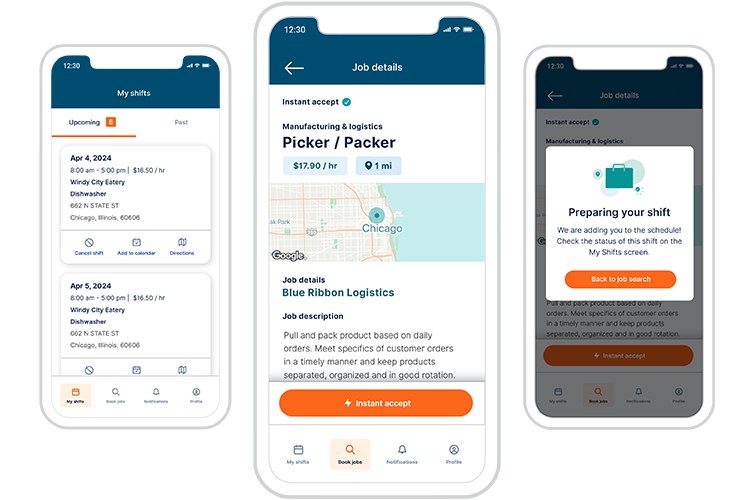
WORK ON YOUR TERMS
JobStack for Work
Choose from a variety of local jobs and build a work schedule that works for you – all on a single app. The best part? You only need to apply once to access all the jobs in our network.
STAFFING ON THE GO
JobStack for Business
With JobStack for Business, you’ll have immediate access to our ever-expanding network of ready-to-work job seekers in your area. Plus, our tech is backed by local teams in 600 markets across the U.S. Wherever you are, we’re there for you.
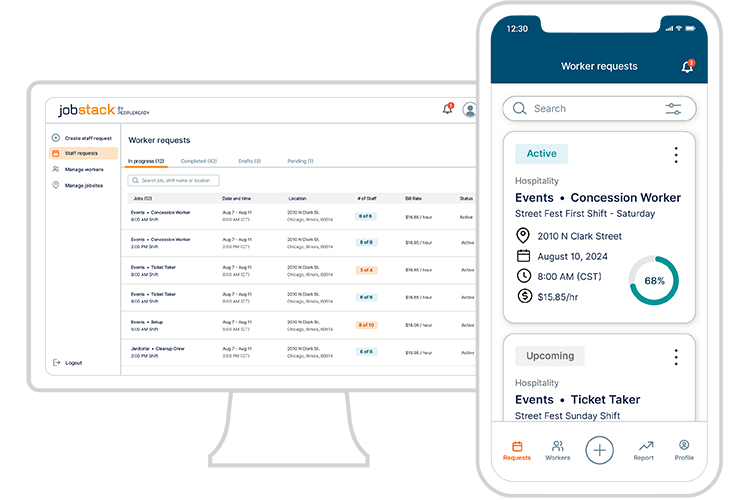
PeopleReady, a TrueBlue company (NYSE: TBI), specializes in quick and reliable on-demand labor and highly skilled workers. PeopleReady supports a wide range of industries, including construction, manufacturing and logistics, retail and hospitality. Leveraging its game changing JobStack staffing app and presence in more than 600 markets throughout North America, PeopleReady served approximately 83,000 businesses and put approximately 226,000 people to work in 2022.

