PeopleReady Customer FAQ
We have hundreds of locations across North America. Visit our cities page to find your nearest PeopleReady team.
Our workforce solutions cover a variety of industries such as hospitality, events, manufacturing, retail, construction and more. Visit our staffing solutions page to learn more about the industries we serve.
The cost of staffing workers through PeopleReady can vary depending on several factors, such as industry, location, skills and experience required, and duration of the assignment. PeopleReady can help you control turnover, recruiting and other costs. Additionally, we offer workers’ compensation insurance, payroll processing, and compliance consultation to help protect your business.
All PeopleReady associates are our W-2 employees. We ensure compliance with all local and federal employment laws to protect your business.
The main difference between W-2 workers and 1099 workers is their employment status and how they are paid. W-2 employees receive regular paychecks and have taxes withheld from their pay, while 1099 workers are independent contractors who are responsible for paying their own taxes and receive payment based on a contract or project basis. According to the National Employment Law Project, anywhere from 10–30% of employers misclassify their employees as independent contractors, which can result in worker misclassification lawsuits. For further information on worker classification, visit the IRS website. Additional information is also available from the U.S. Department of Labor.
There are several reasons why using a staffing company with W-2 workers is important. This eliminates risk and protects your business. Some other benefits are legal compliance, filling workforce gaps, safety observances and workers’ compensation.
Getting started on JobStack for Business is simple!
JobStack is available for any PeopleReady customer. To get started, download the mobile app here or sign up on the web app here.
Getting started on the JobStack for Business mobile app is simple! Download the mobile app here.
There is! You can use JobStack on a web browser from any computer. Just follow this link!
Yes! JobStack enables you to place orders for all of your job sites in one place. Plus, each time a JobStack associate is assigned to your job, you’ll receive a notification alerting you that your order is being fulfilled.
We’re here to help!
If you’re a customer who needs JobStack support, please call this number or email support at appsupport@peopleready.com.
Our support hours are:
Monday – Friday: 6:30 a.m. – 9:00 p.m. EST
If you have an active request and need to add additional days or edit the number of workers required, you can easily update your request in a few quick steps.
- To extend an active request, navigate to the request on the Worker request page, click
- From here, you’ll choose the days you’d like to add to your request from the calendar.
- After you’ve selected your additional days, click Next. You’ll be prompted to invite workers. If you do not wish to invite workers, click skip and submit your request.
- Once you’re updates are submitted, you’ll see your new shifts under the extended worker request.
Bringing workers back to new shifts is easier than ever in JobStack.
- To extend an assignment for a worker, navigate to the request on the Worker request page, click
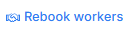
- Here you’ll see all of the workers who have worked on this request previously.
- Select the worker you’d like to rebook, the dates you’d like them to come back, the type of invite you’d like to send and the number of workers you’d like per shift. Then tap Check availability.
- If the worker is available, you can click next to send them an invite.
- If the worker is unavailable, you can update the days and check again for additional availability.
Please note: If you’ve previously invited workers to your request and select a different invite type when rebooking, all previously sent invites will be updated to the new invite type.
JobStack for Business’s invite feature enables you to invite workers who have previously worked with you.
- To invite a worker to an existing request, navigate to the request on the Worker request page, click
 and select
and select
- From here, you’ll see a list of workers to select from. These workers have all worked with you on other worker requests.
- Workers who are the best fit for the job out of a pool of available workers will have a ReadyMatch™ badge.
- No worries if a worker doesn’t have a ReadyMatch badge for a specific shift, as all workers in your list already meet the core requirements of your job.
- Workers who are not available to work your request will appear as Unavailable.
- After you’ve selected workers, you’ll then choose what type of invite to send – priority or exclusive.
- Once you select the invite type and click submit, you can track the status of the invite from the worker request page.
Whether you need one worker or multiple workers across different projects, submitting a request in
JobStack for Business is simple.
- To request workers, click on the Create worker request button on web or in
 the mobile app.
the mobile app. - From here, you’ll choose Create new request.

- You’ll then be asked a series of questions related to your worker request. Once you’ve completed each step, an estimated bill rate will be calculated for your request.
- If everything looks good, you can select Accept estimate and a member of the PeopleReady team will review the details and contact you to confirm your order.
- If you have questions and aren’t ready to submit your order, you can click Talk to PeopleReady and select a reason from the drop-down menu. Our team will contact you to talk through your request.
Note: In-app estimated bill rates are not available for National Account customers or customers with contracted pricing. If you have any questions, please contact your PeopleReady team.

